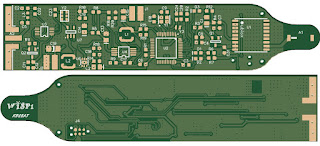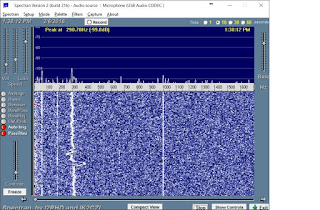Over the weekend, I completed "Rev A" of my Wisp1 tracker. I'm calling it "Rev A" on the chance that there are layout or minor errors that may require a minor board spin based on the same basic design. I've ordered boards through oshpark.com and stencils through oshstencil.com. I just ordered 3 boards for now. If there is a design error, I may never build more than one anyway. If they look good, I'll panelize them, and order through hackvana.com to get the 0.8mm boards with 1oz copper.
I'm recording some notes to myself below. I bumped into a bunch of minor issues along the way. Hopefully these will save me a bit of googling next time.
Previews and Gerber naming
- gerblook.org has a nice previewing tools, but it has specific naming conventions. I set the Diptrace defaults under File / Export / Gerbers / [ Files ]. I ended up setting it as follows:
- oshpark.com had problems with the drill file preview on the top page. The drills showed on the board preview, but the drill preview was blank. Upon recommendation from OSH, changing the drill file suffix from ".drl" to ".xln" resolved the issue. Unfortunately, I didn't see a way to change this default in the File / Export / NC Drill page. It'll have to be renamed each time it's created.
Stencils
- When uploading the stencils to oshstencil.com, I found that the pads for the smallest parts were not coming through on the stencil.
- If I looked at the preview page in diptrace, it appeared OK
- Consulting with OSH Stencils, they indicated that the stencils were actually being created badly, and that the preview in Diptrace was not accurately representing what was in the gerber. They directed me to the "Paste Mask Shrink" parameter (File / Export / Gerber). It was set to 3.937 mils. They suggested putting it to 0. Doing so corrected the problem.
- In subsequent conversations, Alan, who uses Diptrace, suggested Swell 2.5 and Shrink 2.0. (other settings were default). By leaving shrink at 0, the paste area may be too large, resulting in too much paste. We'll see when the boards arrive.
Process for creating Gerbers
- Configure settings as above.
- Create a folder to dump the gerbers into.
- File / Export / Gerber
- [Export All]
- File / Export / NC Drill
- [Auto]
- [Export All]
- Rename the "Through.drl" file to "Through.xln"
- Create an empty .zip file in the Gerbers directory.
- Drag all files into the .zip file.
- This .zip should now be usable by the board houses and stencil makers.
Board ordering notes
- Preferred boards are 0.8mm with 1 oz copper. OSH Park can do 0.8mm, but presently only with 2 oz copper. Hackvana can do the boards as preferred, but they're a bit more manual to order from.